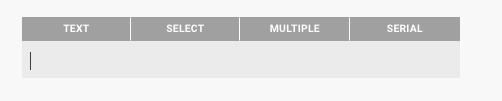The questionnaire is divided into SECTIONS and QUESTIONS.
Tip
Group all questions relating to a specific part of the text into one section. (Example: tenant data, company data). It's good practice to structure the sections of the questionnaire according to the headings in the text.
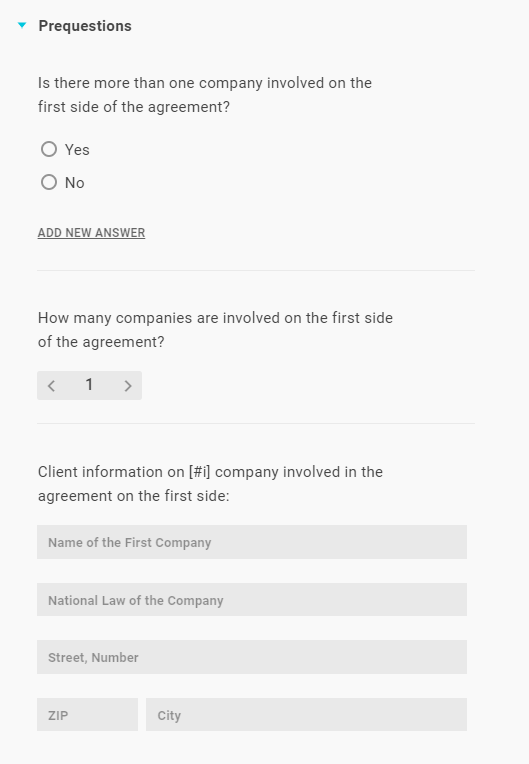
To add a questionnaire section, click ADD NEW SECTION at the bottom of the page in edit mode. Name the section and press ENTER.
Within each section, you can add questions by clicking ADD NEW QUESTION. Ensure that the respective section is expanded by clicking on the triangle (open turquoise and closed grey).
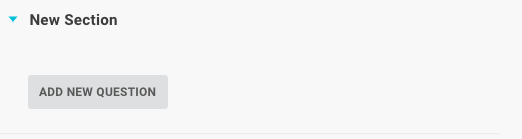
Select a question type, enter the question and press ENTER.