To do this, create a new template. Now click on the IMPORT DOCUMENT button.
LAWLIFT now uploads the complete Word file and converts it into a LAWLIFT template.
If LAWLIFT cannot clearly assign a heading or paragraph as such, you will be asked whether this element should be classified as a heading or paragraph.
You can then edit the document as usual and automate the text with an interview.
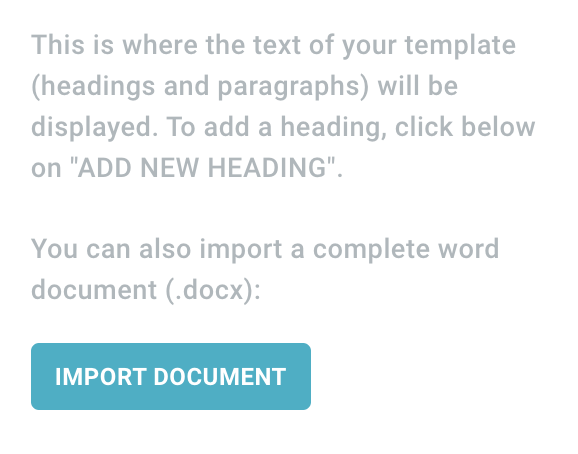
Keep in Mind
Please upload only doc.x files! .doc files cannot be uploaded!
Important for a smooth auto-upload is the use of the formatting rules prescribed by Word:
- This includes, among other things, correct numbering using Word's style sheets!
- Note that headings are used with heading style sheets as well as paragraphs with paragraph style sheets!
- Manual numbering cannot be mapped with the automatic numbering in LAWLIFT! If you have stored the numbering manually in the Word document, it will therefore not be inserted in LAWLIFT!
Word documents with images cannot be uploaded in LAWLIFT!
