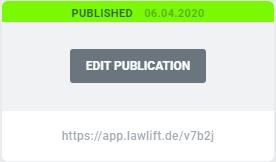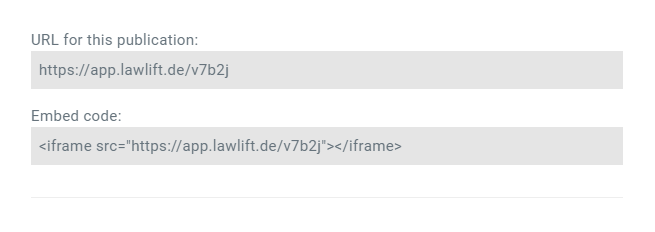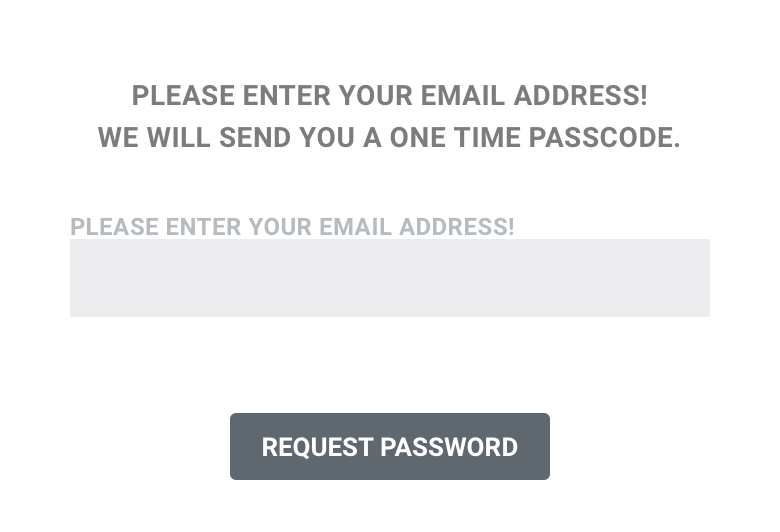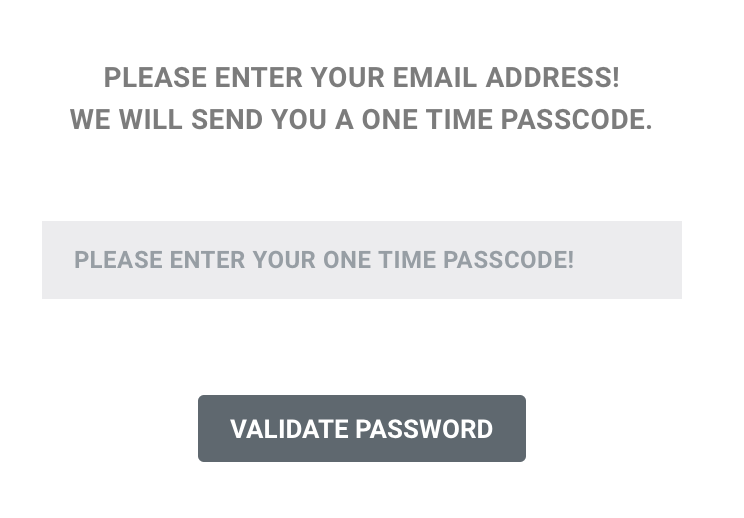Publish Interview only
You can publish an isolated interview from a template. Your client, your employees or third parties can then answer the interview. The owner is then informed and can create a finished document based on the information without having to enter the data again.
Info
This feature is only available in the unlimited plan.
Click on the menu item PUBLICATIONS. Create a publication if necessary.
To publish the questionnaire, simply activate the option QUESTIONNAIRE ONLY under the editing options of the publication in question.

If this option is activated, either all sections of the interview are published or only those sections that do not contain the "::dnp" or "::donotpublish" tag.
You control whether a section is published or not in the published template. There you add the tag: "::dnp" or "::donotpublish" to the section name. This section will then no longer be published. The tag has no effect if the same template is published with the text via a second link, i.e. a second publication.
What happens then?
You can embed the link on a website or send it to your client by e-mail or any other means.
The link is displayed when you move the cursor over the window to the corresponding publication:
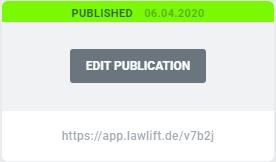
Under EDIT PUBLICATION, you can also copy the link. There you will also find an "iFrame-Link" so that you can easily integrate the questionnaire into a website.
Info
Please do not forget to define the height and width when integrating the iFrame and feel free to test the integration on one of the many free iFrame test pages.
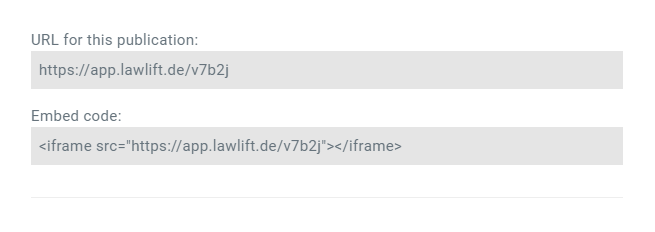
Warning
If you are logged in to LAWLIFT, you cannot test the link in the same browser. Please use another browser where you are not logged in with LAWLIFT.
If the recipient or visitor clicks on this link, he will be asked to enter his e-mail address.
If there is no domain whitelisting, any e-mail address is allowed. Of course, one or more e-mail addresses can be deposited and a complete domain can be deposited (i.e. all e-mail addresses of a domain can be allowed). The user will then receive an activation code by e-mail, which he must enter on the website that then opens.
Once the user has entered the activation code, the interview opens:
When the user has answered the catalogue of questions and presses "Send", the owner (who does not have to be the author) who is stored as OWNER in the publication receives an e-mail message with the link to the document. If he clicks on the link in the message, the document with the questions already answered will open. He can now check the data entered, answer any open questions and create the document.
Warning
The interview can only be published with the active domain whitelisting. Background: To verify the quality of the data entered, we rely on the ownership of the e-mail address. Only the owner of the e-mail address, i.e. only a person who can be clearly identified, can activate and use the question catalogue with the help of the activation code.