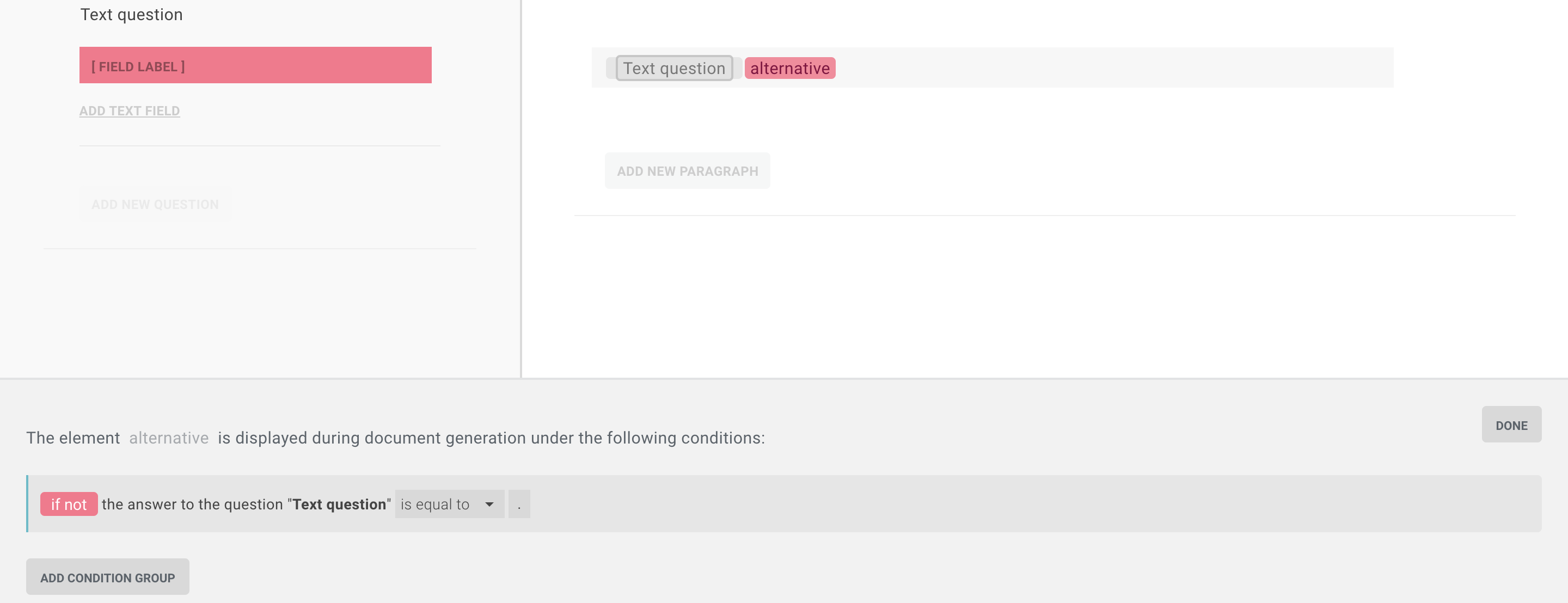Set rules to serials
In the serial question, it is possible to set a condition based on the number of instances of a serial question.
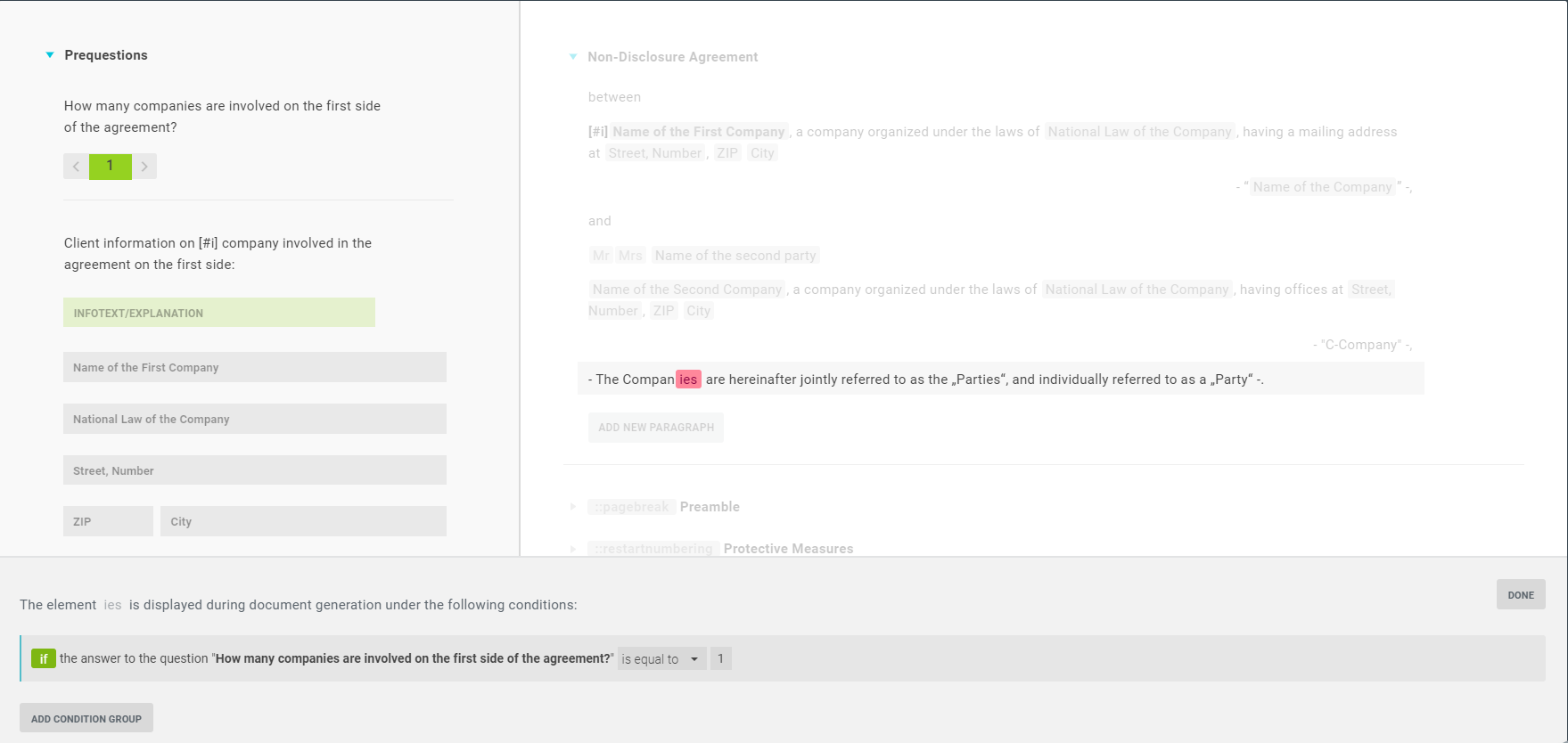
You can now define the mathematical rule in the rule window:
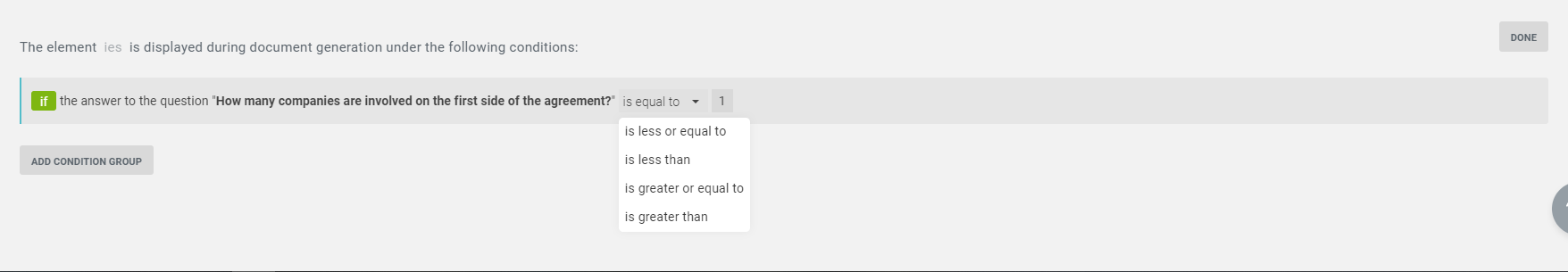
- is equal to
- is less or equal to
- is less than
- is greater or equal to
- is greater than
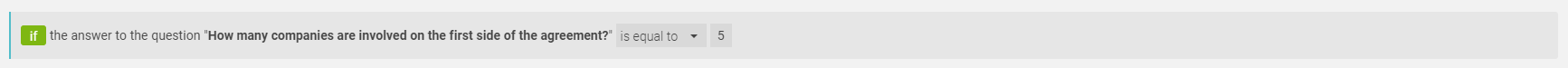
With DONE you confirm the rule and close the rule window.
Tip
By setting a rule on a serial, you can skip the grammatical question of the singular or plural ("Is there more than one company involved on the first side of the agreement?") and instead set a rule on the serial question "is greater than 1".
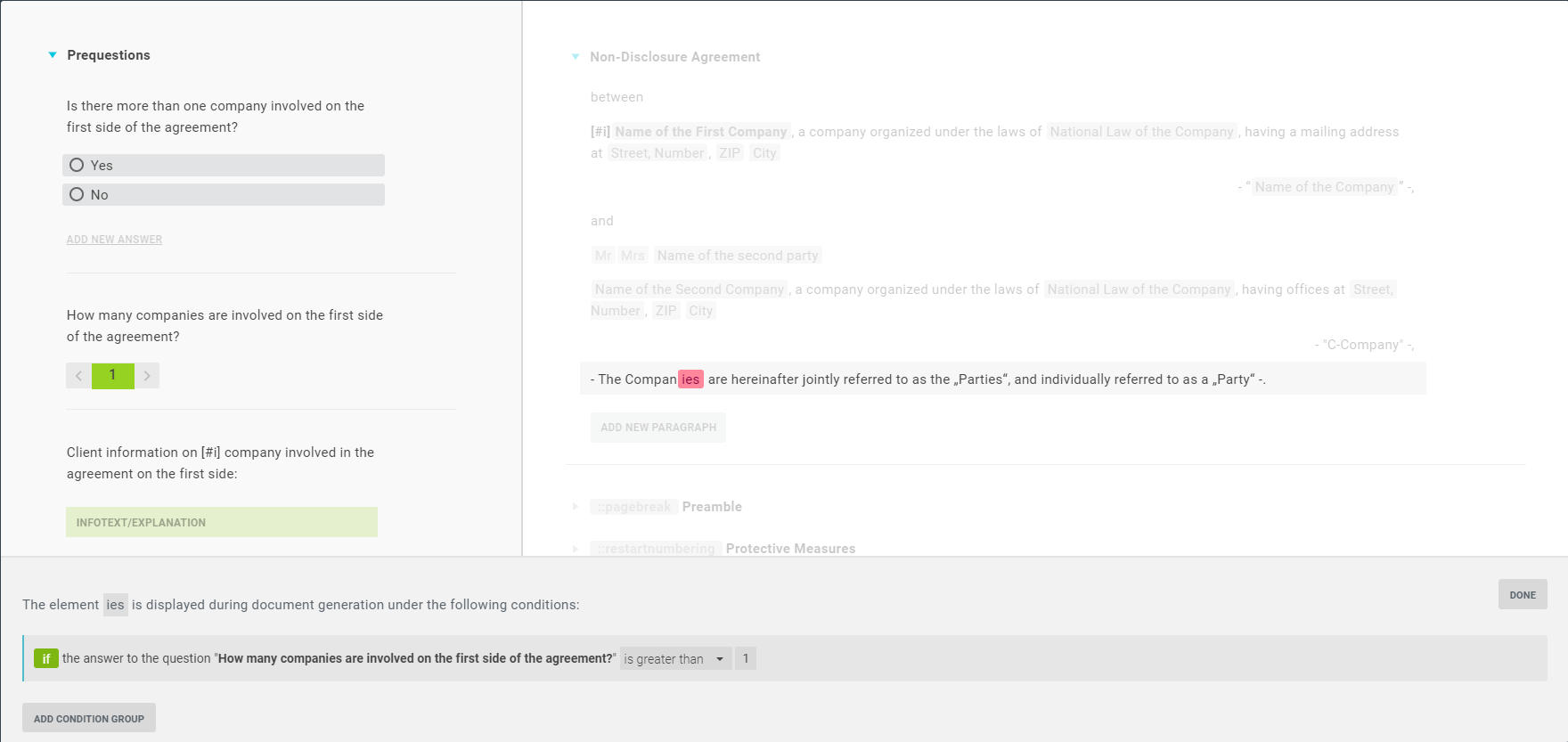
Set rules to placeholders
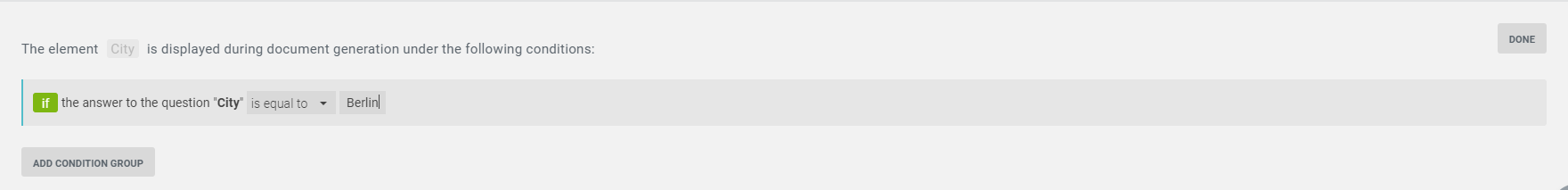
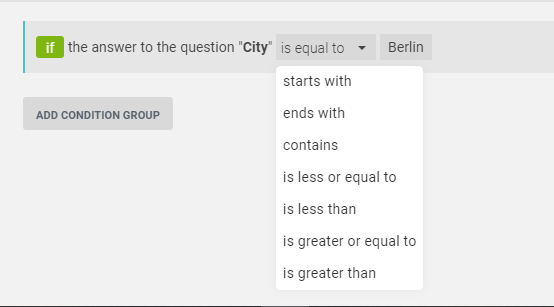
Input dependency
An interesting use case for semantic rules on placeholders is input dependency. Thus, by setting an inline rule on the placeholder and defining [a-zA-Z0-9] in the rule, one can specify that the placeholder is only displayed if certain characters are included in the input. In this case, for example, all letters from a-z in upper and lower case and numbers.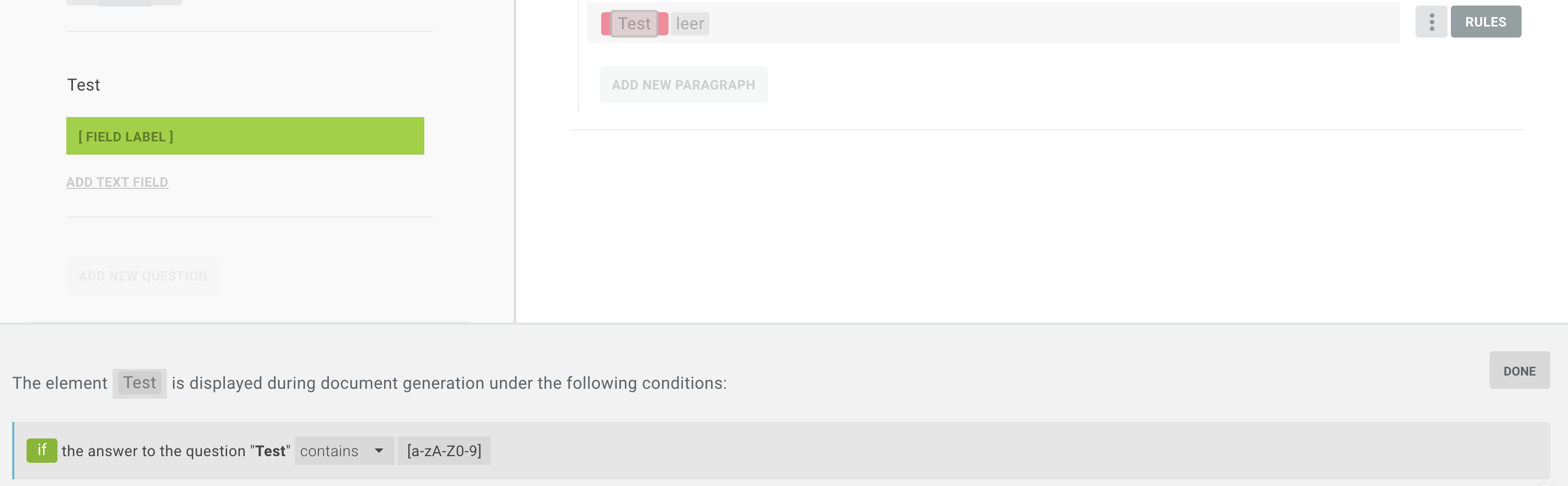
This code could also be changed to [0-9] or [a-z]. The condition would be fulfilled in the first case if numbers were entered and in the second case if any letters were entered. If you want to specify an arbitrary input as a condition, it is sufficient to insert a point:
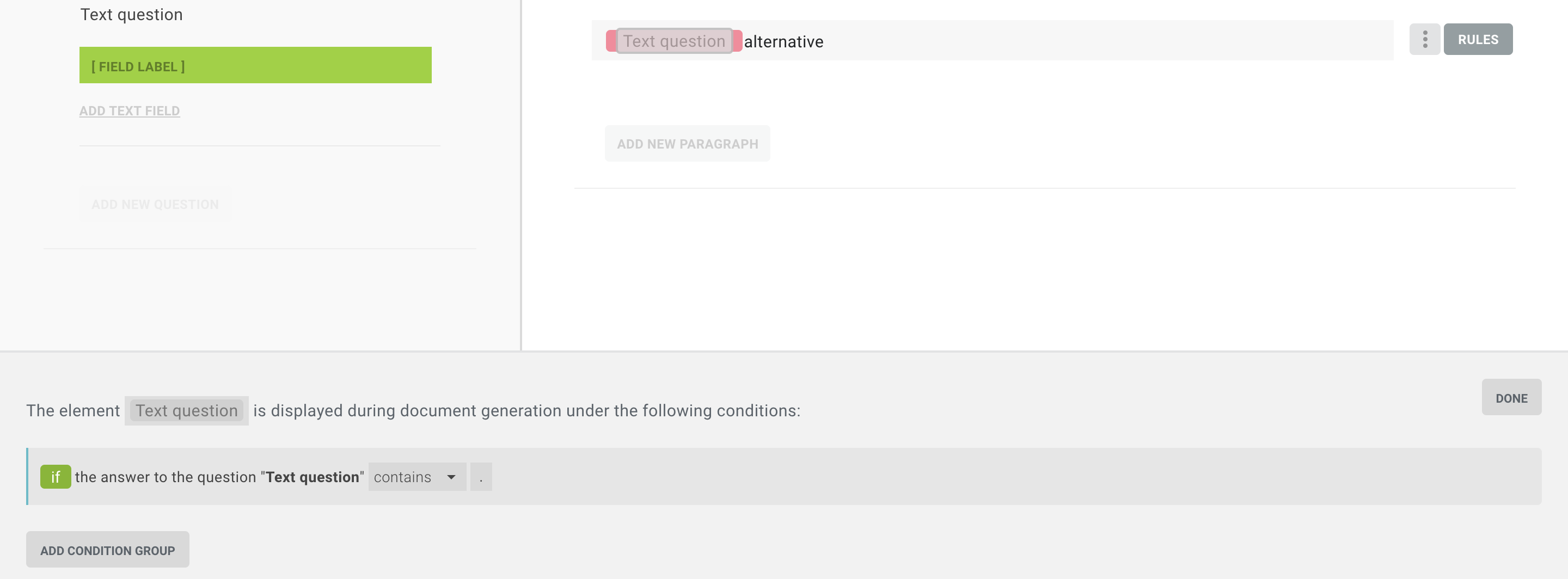
This also means it is possible to hide placeholders that have not been filled in or display alternative words. To do this, all you have to do is set the above rule as a negative one on the alternative word.