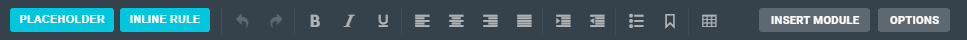Not only headings but also paragraphs and single words, punctuation marks or letters can be linked to rules. Answers, questions and sections can also be linked by rules, thus turning text and questionnaire completely dynamic.
LAWLIFT follows a specific system:
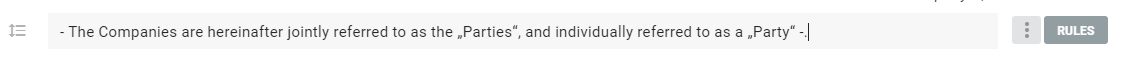
Warning
Please note that if you set rules on higher-level elements, they will apply to all elements below them. This means that rules in headings refer to all paragraphs below them. If you indent headings one level further, a rule in headings on the level above also refers to the indented heading.