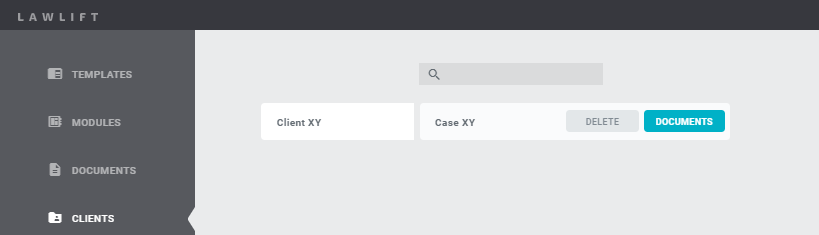Documents
Under DOCUMENTS, used templates are saved chronologically. Documents are the files that are created when you click on USE and GENERATE DOCUMENT for a template under the menu item TEMPLATES. Documents always represent the current state of the completed interview.
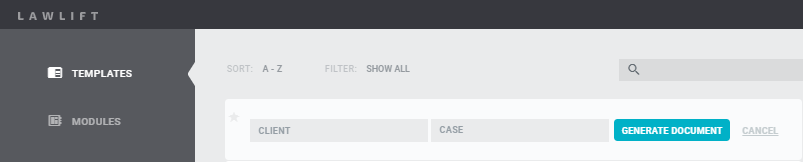
Users can further edit or delete partially completed documents.
Search can be used to find - even older - documents. Use our filter to keep track of the different documents.
Clients/Files
Under MANDATES/FILES your used templates, i.e. documents, are sorted by MANDATES/FILES. If you click on the respective client, the corresponding CASE/SUBFILE will also be displayed. If you click on the respective CASE/SUBFILE, the corresponding document will be displayed.