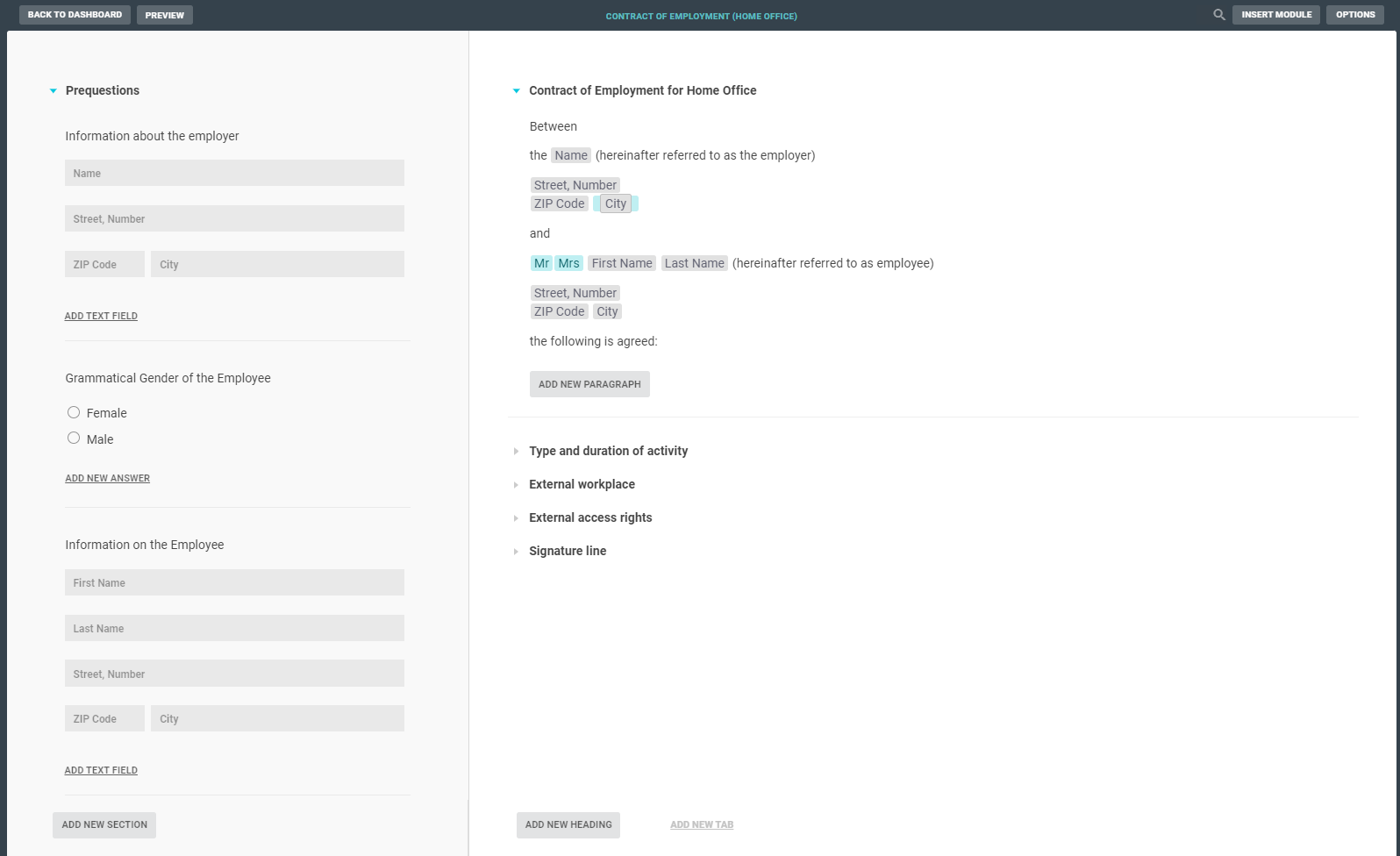New Template
To create a new template, click on the menu item TEMPLATES in the DASHBOARD and then click the CREATE NEW TEMPLATE button at the bottom of the page.

Name the template and press ENTER. You are now directed into the edit mode of your template.
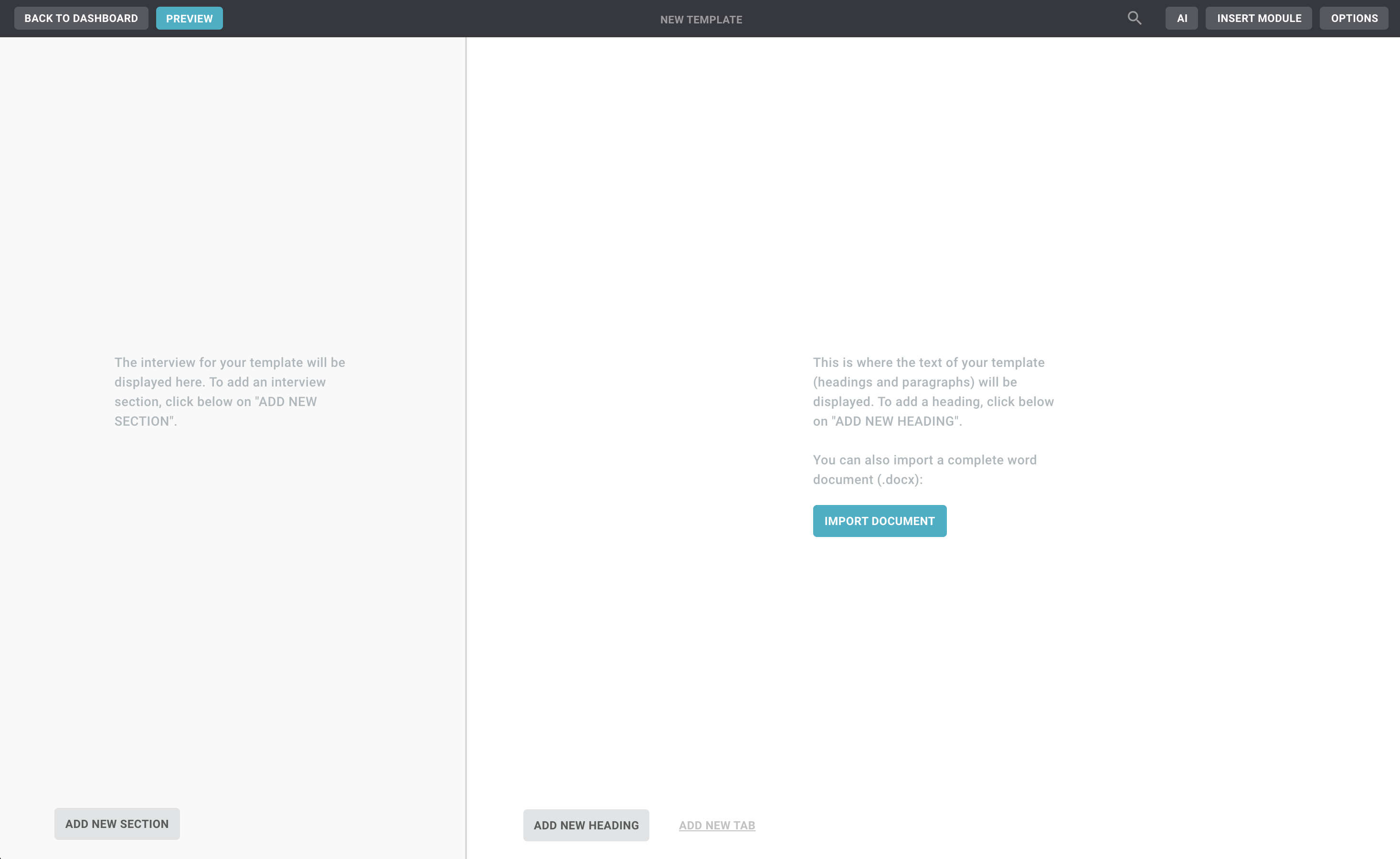
(Edit mode of an empty new template)
The edit mode has two parts. On the left side, there’s a column for an interview, which consists of SECTIONS and QUESTIONS. On the right side, there’s space for the text of the document, to be entered as HEADINGS and PARAGRAPHS. The interview and the text can then be linked by rules, placeholders and much more.
Edit a Template
To edit an already existing template, move your cursor over the name of the template in the DASHBOARD and click the EDIT button appearing to the right of it.

You are now directed into the edit mode of this template.