Custom placeholders for questions with multiple options
Custom placeholder formatting allows you to choose how answers to a multiple-choice question are displayed. Here, all characters are possible as separators. Our default setting is to use "," and "and". You can use different custom representations in your template.
The second separator defines the separation of the last word. It can be arbitrary and can be left out for ordered and unordered lists.
::placeholder[enumerate("SEPARATOR1 "," SEPARATOR2 ")]You can also find instructions on how to set placeholders in this article.
Example:
Create a command with the desired separators. As an example, the following uses a "comma" for the first separator and "and" for the second separator.
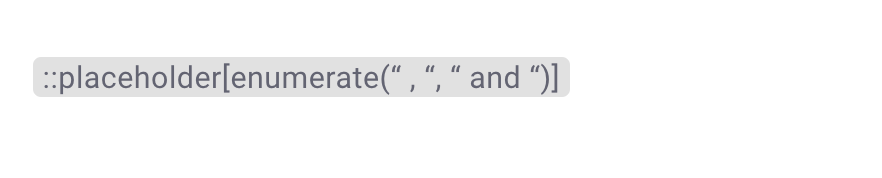
Then the command must be linked to the question in the questionnaire. To do this, click on the command you entered and link it to the question. After linking, the command will look like this:
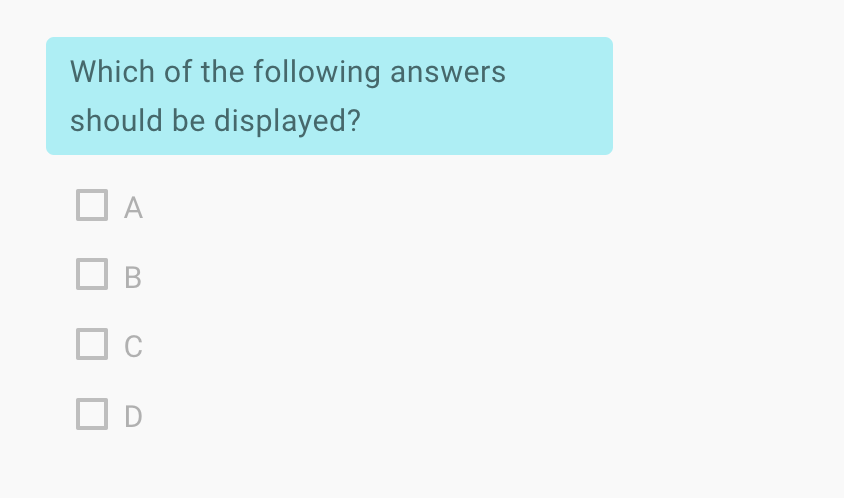
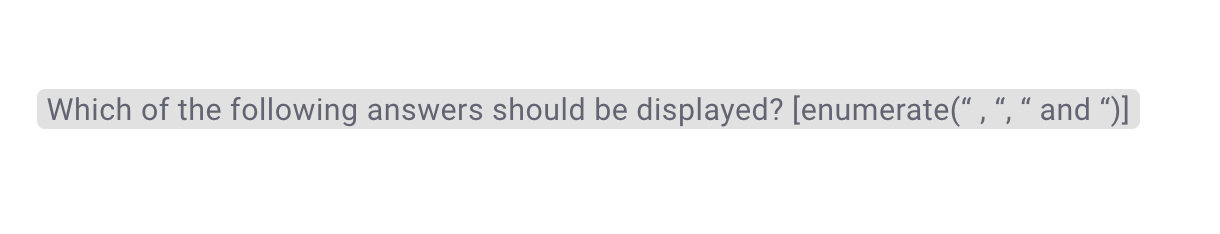
Now that you have clicked on your answers in the preview, the answers will be displayed as follows:
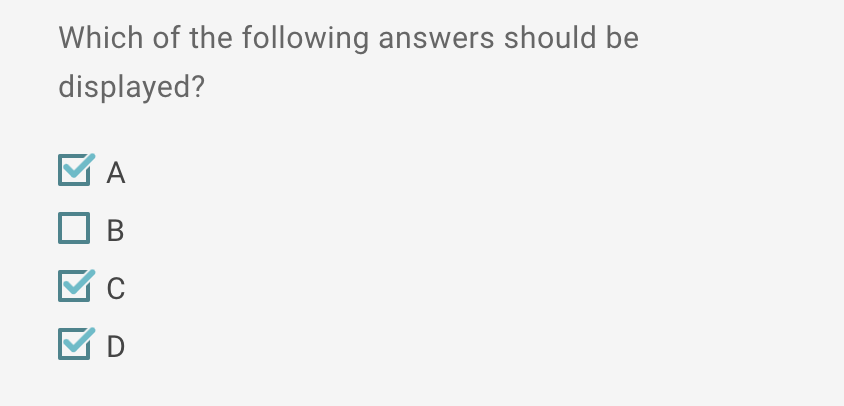

Some examples:
::placeholder[enumerate(" , ", "or")]Displays the options this way:
A, B, C or D
::placeholder[enumerate(" - ", "or")]Displays the options in this way:
A - B - C or D
