To do so, open the edit mode and click on the answer that appears as the default answer. Now enter the command
::default
and then click somewhere else. The command is now displayed with a green border.
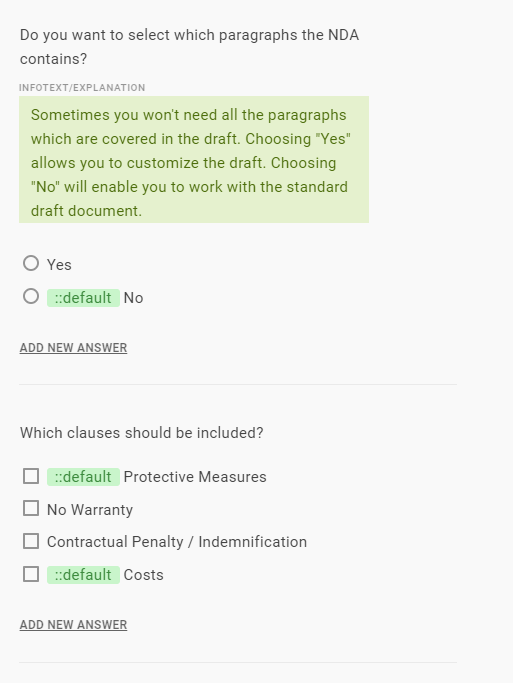
You can easily delete the command by using either the Backspace key or the Remove key.
In the select question, you can only select one answer. If you select another answer under the selection question, the command will automatically delete itself from the previous answer.
For multiple-choice questions, you can use the command to select as many answers as you like.
Rules on default
When assigning rules to the default command, note that the rule is displayed once. This means that as soon as something changes in the question catalogue that causes the default answer is no longer displayed, the default answer will of course no longer be executed. However, this also means that as soon as something changes in the question catalogue that is caused by the rule that the answer is displayed again, the default command will not be reactivated.
Info
If the default question appears and is then manually deselected, it should not be reactivated, regardless of which rule is triggered in the question catalogue. Otherwise, these manual changes would be overwritten again and again.
