You can set individual elements (inline rules) within a serial to specific parts of that serial. For example, a word or a comma or a full stop can only be displayed for the first or last part of the serial.

The result might look like this:

First, create a serial.

Tip
The previously three grey dots change into three turquoise dots. From this, you can see that the element contains a serial.
From this point on, create the inline rule by selecting the text to appear only in the specific instances and clicking on INLINE RULE. The rule window opens at the bottom of the screen.
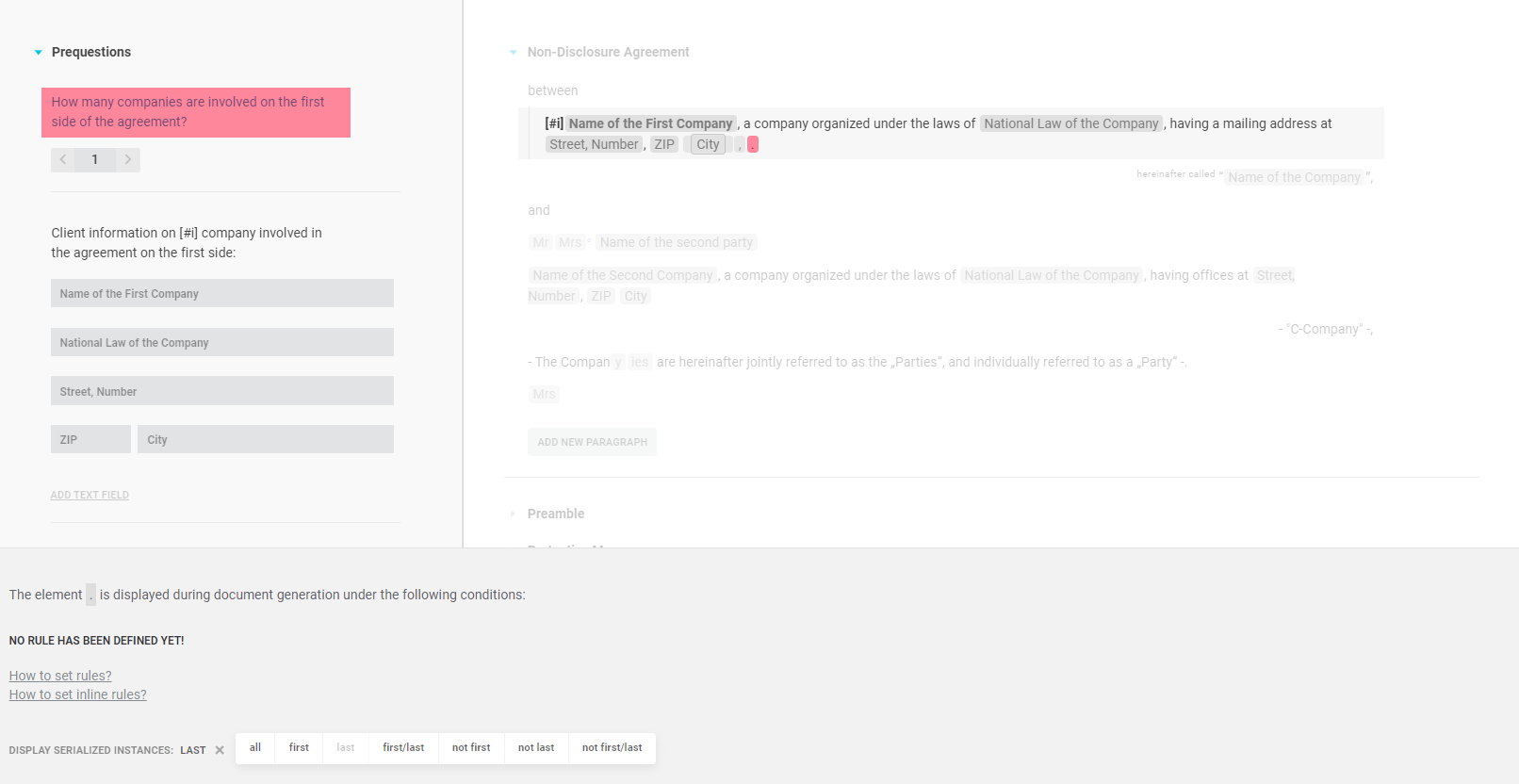
You can choose between the instances: ALL, FIRST, LAST, FIRST/LAST, NOT FIRST, NOT LAST, NOT FIRST/NOT LAST.

For example, if you select LAST for the inline rule ".", the element will only be inserted in the last instance. If you select NOT LAST for the inline rule ",", the element is displayed in all paragraphs except the last.

Info
The default setting of each inline rule is that all instances are displayed.
Tip
Instances can be made within all serialised elements, i.e. paragraphs, headings, answers, questions and sections.
