Open your template in Editor mode. Click in a paragraph and mark the paragraphs you want to appear as an unnumbered list.
Now select the Unordered Lists icon in the bar located at the top.

The selected paragraphs will now appear as a bullet point list.
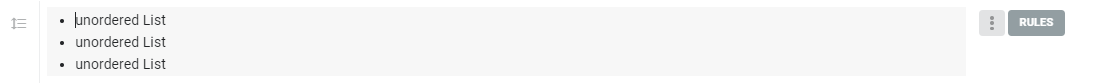 You can control different levels by indenting and outdenting the paragraphs.
You can control different levels by indenting and outdenting the paragraphs.

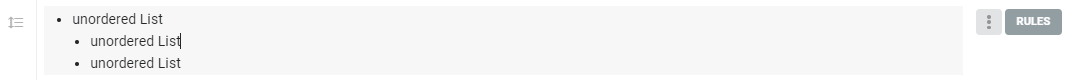
Tip
In your layout, you can specify whether bullet points, dashes, etc. should be included. In LAWLIFT, unordered lists are always displayed as bullet-point lists. In Word, you can determine the display.
Find out how to make the settings here.
Find out how to make the settings here.
